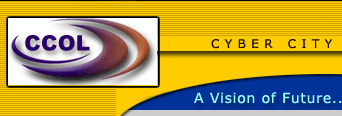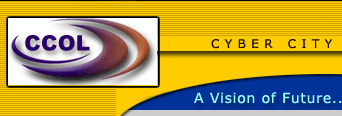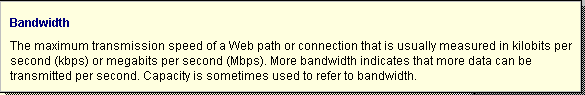IP Propagation Process
Your domain registrar [CCOL] is the one responsible for publishing your domain
name at the very first (called root) DNS level. When it is published, it is
placed into a directory that is broadcast out to primary DNS servers around the
world.
The primary DNS servers broadcast out to secondary DNS servers and so on and so
forth.
This process is known as propagation and it can take upwards of 72 hours to
complete. Propagation refers to the amount of time it takes for all the DNS
servers everywhere around the world to recognize the fact that either a new
domain is being registered, a domain name has been changed, or that the
authority for that domain has changed.
Other reasons why it takes so long is obviously the size of our planet and the
total number of DNS servers that require updated information. DNS servers are
always updating themselves and changing dynamically during the course of any
given day. When or why one DNS server will receive updated information before
another is a complete mystery - really!
In most cases, your DNS propagation will complete well within the 72 hour period
but you can't be sure that everything is fine until you wait out the 72 hours!
Once propagation is complete, anyone, anywhere on the INTERNET should be able to
visit your hosted website.
During that time you may experience strange occurrences. This is because not
every DNS server that needs to know, knows about your domain name. Take your ISP
for example. They use two DNS servers, well, 24 hours after making your
nameserver changes, only one of your ISP's DNS servers might receive the update
regarding your domain name and the other might not.
If only one of these servers can resolve your domain to an IP address and the
other can not, what you will experience would be as though your website was
going up and down. One moment it is there, the next it is not.
Here is another example:
A friend of yours can see your new website and you can not. This is most likely
because his ISP's DNS servers are able to get the information at that time,
where your ISP's DNS servers can not.and wait another 72 hours. Ouch!
Here is a neat one:
You are transferring your hosting to a new WHP. During propagation you are
working on development of some pages in your website. But you notice that when
trying to view your most recent changes, they appear and then vanish or they
don't appear at all.
Think about the load-balancing DNS servers again. One server has information
about your OLD WHP and the other has information about your NEW WHP! This can be
a weird experience and may take some time to figure out. What you really need to
do is WAIT OUT THE 72 HOURS!
You see, if you avoid making changes to your website during a
transfer/propagation period, you will always have a consistent functional
website available to your visitors. They won't know that you have switched WHP's
because as far as they can tell, they are just browsing your website. They won't
realize that you are in a state of propagation and that from one minute to the
next, they are potentially browsing your site from two different WHPs.
All of these occurrences are very common and each one of them will result in a
phone call to the WHP asking why the server is going up and down. In reality the
server is fine and your WSP is one of the finest. The problem is that the domain
owner has not let 72 hours pass by, after which these and other similar problems
will have vanished.
So as you can see, your Web Service Provider is not at fault, you just must have
patience and wait the full three days before you can try to determine if your
website is experiencing a problem or not.